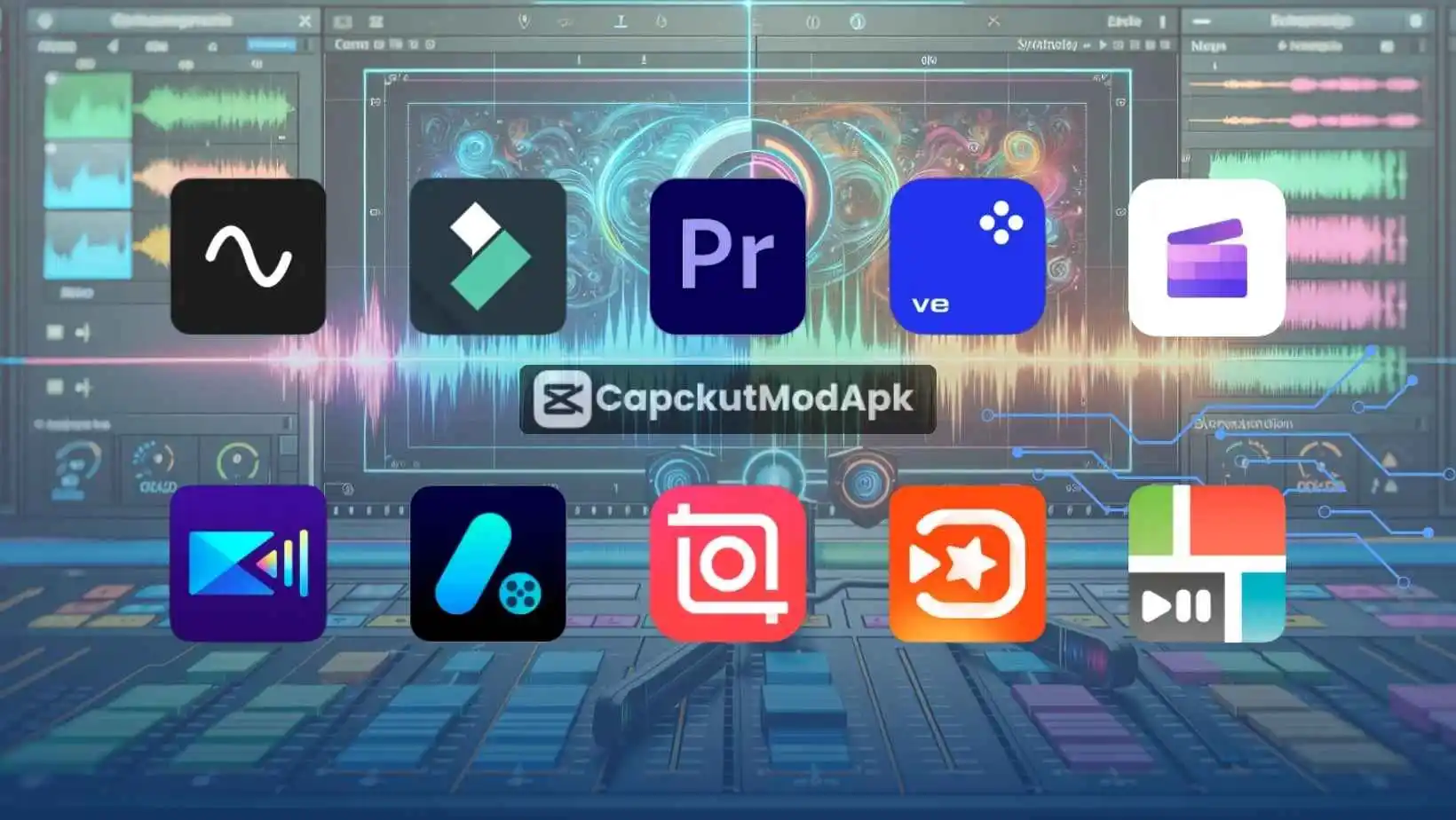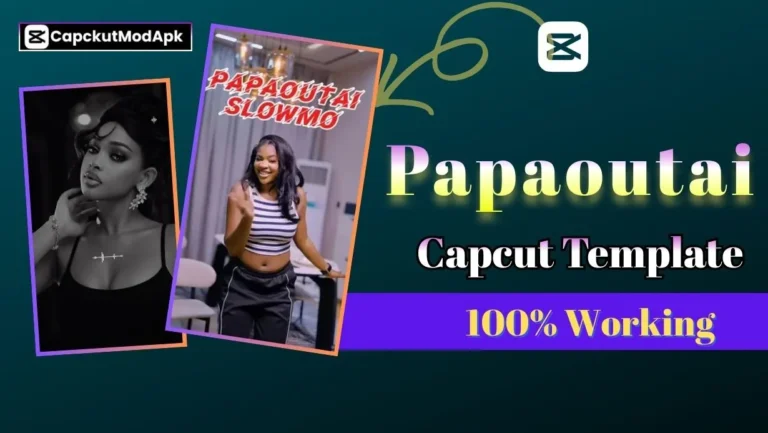Best Video Editing Software in 2026
Best Video Editing Software in 2026: In today’s digital world, video content is king. Whether you’re creating YouTube tutorials, editing family videos, or working on a blockbuster film, the right video editing software can make all the difference and help you reach peak performance. With so many options available, finding the best tool can seem overwhelming.
This guide will walk you through the best video editing software for all skill levels and budgets, helping you make an informed decision.
Readers Also Like: Top 29 Healing Thailand Capcut Templates in 2026 [Updated on January]
Top Free Video Editing Software
Adobe Premiere Pro
Adobe Premiere Pro is the best and most precise for professional video editors. It provides an extensive suite of tools for advanced video editing. It’s ideal for professionals and costs $20.99 per month, billed annually.
DaVinci Resolve
DaVinci Resolve is a free, cross-platform video editor with two workflows: Cut and Edit. The free version is feature-rich, and the Studio edition costs $295, making it the best free editor for Windows and Mac.
Final Cut Pro
Final Cut Pro is especially tailored for Apple users, delivering pro-level editing attributes optimised for Apple silicon-powered Macs. It’s available for a one-time purchase of $299.99.
Clipchamp
Clipchamp is a web-based video editor with convenient integrations for quick edits. It offers a free plan and advanced features, like watermark removal and HD exports. It is paid and available for only $11.99 per month.
Adobe Premiere Rush
Adobe Premiere Rush is perfect for instant edits, making them robust on mobile and desktop. It facilitates the editing process, with a free plan available, and an Adobe Express plan can be used by paying just $9.99 per month with unlocking full features.
Luxea Pro
Luxea Pro is a paid but more cost-friendly video editor for Windows, featuring an intuitive interface for easy use. It costs $49.99 annually or $99.99 for a lifetime license.
Wondershare Filmora
Wondershare Filmora is most suitable for beginners, providing AI-powered tools to expand the video editing skills and take them next level. It’s priced at $29.99 per quarter for cross-platform access or $79.99 for a lifetime single-platform plan.
iMovie
iMovie is a free and simple video editor for Apple users, deeply integrated with macOS, iOS, and iPadOS. It’s an excellent free option for creating polished videos effortlessly.
Best Video Editing Software for Android
Canva
Canva is perfect for non-designers looking to create branded content. It’s ideal for small business owners, entrepreneurs, and influencers, offering countless templates and stock assets for straightforward video creation. While free to use, advanced features require a Pro subscription starting at $119.99 annually.
CapCut Video Editor
CapCut is the best free app for creating shareable videos, owned by TikTok’s ByteDance. It is available for both Android and iOS. It stands with multiple features such as background music, motion tracking, text addition, and effects. It is user-friendly and perfect for TikTok content creation.
CyberLink PowerDirector Mobile
CyberLink PowerDirector Mobile brings desktop-level editing tools to Android and iOS. It supports vertical and horizontal projects, titles, overlays, chroma keying, and more. Free basic use is available, with premium features unlocked via subscription.
GoPro Quik
GoPro Quik is known for editing GoPro footage or any media. It offers automatic highlight creation, exposure controls, and speed effects. While basic functions are free, most tools require a subscription.
InShot
InShot is a fun app for creating video compilations and collages. It is made for Android and iOS. It features stickers, text, masking, cropping, and motion control. Free with ads and watermarks, it offers a subscription to unlock premium features.
Also Read: Unleash Creativity: 13 Free AI Tools to Elevate Your CapCut Edits Like a Pro
KineMaster
KineMaster excels in audio editing and video remixing. It offers standard edits, text effects, and soundtrack options for Android and iOS. The free version has watermarks, while premium access costs $44.99 annually.
Splice
Splice stands out for its sleek interface and professional-grade tools like chroma keys, masks, and HDR output. Available for Android and iOS, it is paid priced at $4.99 weekly, $14.99 monthly, or $99.99 annually.
YouCut
YouCut is a powerful and affordable video editor for Android and iOS. It offers features like trimming, splitting, effects, and transitions. The app is free with ads, and premium features are available for $7.99 annually or $19.99 one time.
Comparison Table of Top Video Editing Software
Here’s a comparison table summarising the video editing tools:
| Editor/App | Best For | Platform | Pricing | Key Features |
|---|---|---|---|---|
| Adobe Premiere Pro | Professional video editing | Windows, Mac | $20.99/month (billed annually) | Comprehensive editing tools for professionals. |
| DaVinci Resolve | Free professional editing | Windows, Mac | Free / $295 (Studio version) | Two workflows: Cut and Edit, pro-level features. |
| Final Cut Pro | Pro-level editing on Mac | Mac (Apple Silicon) | $299.99 (one-time purchase) | Optimized for Apple silicon, advanced tools for professionals. |
| Clipchamp | Quick web-based editing | Web | Free/$11.99/month (premium) | Integrations, HD exports, watermark removal. |
| Adobe Premiere Rush | Fast edits on mobile/desktop | Windows, Mac, Mobile | Free / $9.99/month (Adobe Express) | Simple interface, cross-platform editing. |
| Luxea Pro | Budget-friendly editing | Windows | $49.99/year or $99.99 (lifetime) | Easy-to-use interface, affordable pricing. |
| Wondershare Filmora | Beginner-friendly editing | Windows, Mac | $29.99/quarter or $79.99 (lifetime) | AI-powered tools, cross-platform or single-platform plans. |
| iMovie | Free polished editing | Mac, iOS, iPadOS | Free | Seamless integration with Apple’s ecosystem. |
| Canva | Branded content creation | Web, Mobile | Free / $119.99/year (Pro) | Template-based design, stock assets for non-designers. |
| CapCut | Shareable videos for TikTok | Android, iOS | Free | Background music, motion tracking, effects, text addition. |
| CyberLink PowerDirector Mobile | Desktop-level mobile editing | Android, iOS | Free / Subscription | Titles, overlays, chroma keying, access to stock footage. |
| GoPro Quik | GoPro footage editing | Android, iOS | Free / Subscription | Auto highlight creation, speed effects, exposure controls. |
| InShot | Video compilations and collages | Android, iOS | Free with ads / Subscription | Stickers, text, masking, cropping, speed control. |
| KineMaster | Audio-focused editing | Android, iOS | Free with watermarks / $44.99/year | Remixing videos, soundtrack options, audio effects. |
| Splice | Mobile video editing with HDR output | Android, iOS | $4.99/week, $14.99/month, $99.99/year | Chroma keys, masks, HDR output, sleek interface. |
| YouCut | Standard video edits | Android, iOS | Free with ads / $7.99/year or $19.99 one-time | Trimming, splitting, transitions, text overlays, effects. |
Future Trends in Video Editing Software
As technology evolves, video editing software continues to push boundaries with innovative features. Here’s what to watch for in the future:
AI and Automation in Video Editing
AI tools are revolutionising video editing by automating tedious tasks like colour correction, video stabilization, and object removal. Software like Adobe Premiere Pro and Final Cut Pro already include AI features, and this trend is only going to grow.
Cloud-Based Editing Platforms
Cloud-based editing tools allow users to collaborate in real time, regardless of location. Adobe Premiere Rush and Frame.io are leading the charge, making editing more flexible and collaborative.
Integration with AR and VR
Augmented reality (AR) and virtual reality (VR) are becoming increasingly popular in video production. Tools like Final Cut Pro and DaVinci Resolve are beginning to offer features tailored to immersive content creation.
Improved Mobile Editing Apps
Mobile editing apps are becoming more powerful, rivalling desktop software. Apps like LumaFusion and Kinemaster now provide advanced editing tools on the go.
FAQs
What is the easiest video editing software for beginners?
iMovie and Filmora are excellent choices for beginners due to their simple interfaces and intuitive features.
Which software is best for editing on Mac?
As far as I know, Final Cut Pro and iMovie are the best options for editing on Mac because they are optimised for macOS.
Conclusion
The right video editing software can transform your projects from ordinary to extraordinary. From beginner-friendly tools like iMovie to industry-standard options like Adobe Premiere Pro, there’s something for everyone. Consider your needs, budget, and expertise when selecting the best tool for your projects.
Investing time in learning and experimenting with your chosen software will undoubtedly enhance your editing skills and bring your creative visions to life.